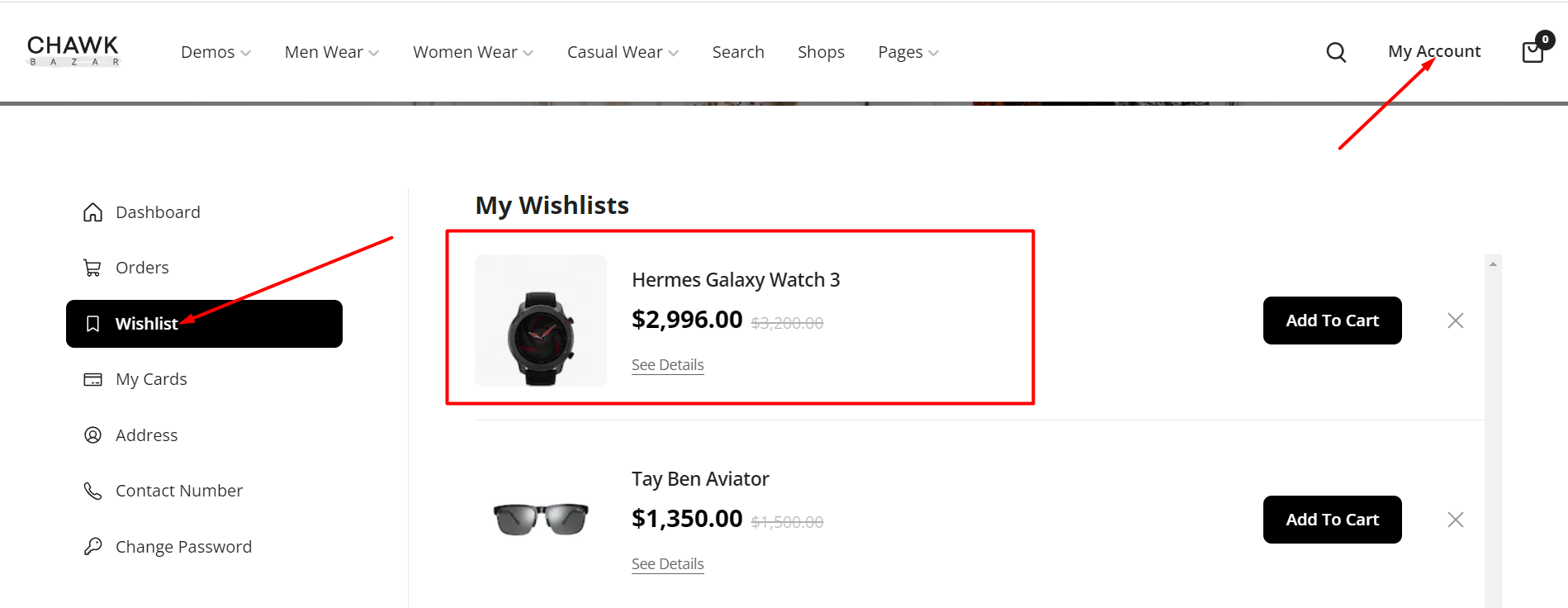WelcomeTech We Have UsedGetting StartedDemo DeployOTP (Mobile Number Verification)Email ConfigurationEmail VerificationSocial LoginSubscribeFAQ PageContactTerms and conditionsFAQSupportChangelogs
Available Scripts & Command
How Can I use this app
Features
Settings
Payment
Shop Transfer
SEO and Analytics
API
Multilingual & Translation
Third-party Integrations
Deployment
Back-End Integration
Upgrade
Customizations
Wishlist
An e-commerce wishlist is a digital shopping list where users save desired items for future purchase. It streamlines online shopping, helping customers remember and track products, making it easy to revisit and buy them. It enhances user experience, promotes efficient browsing, and supports personalized recommendations for retailers.
How to work wishlist inside Chawkbazar?
In Chawkbazar-Laravel, only registered users can utilize the wishlist feature.
If you like any product, and if you plan to purchase it in the future, you can save it to your wishlist.
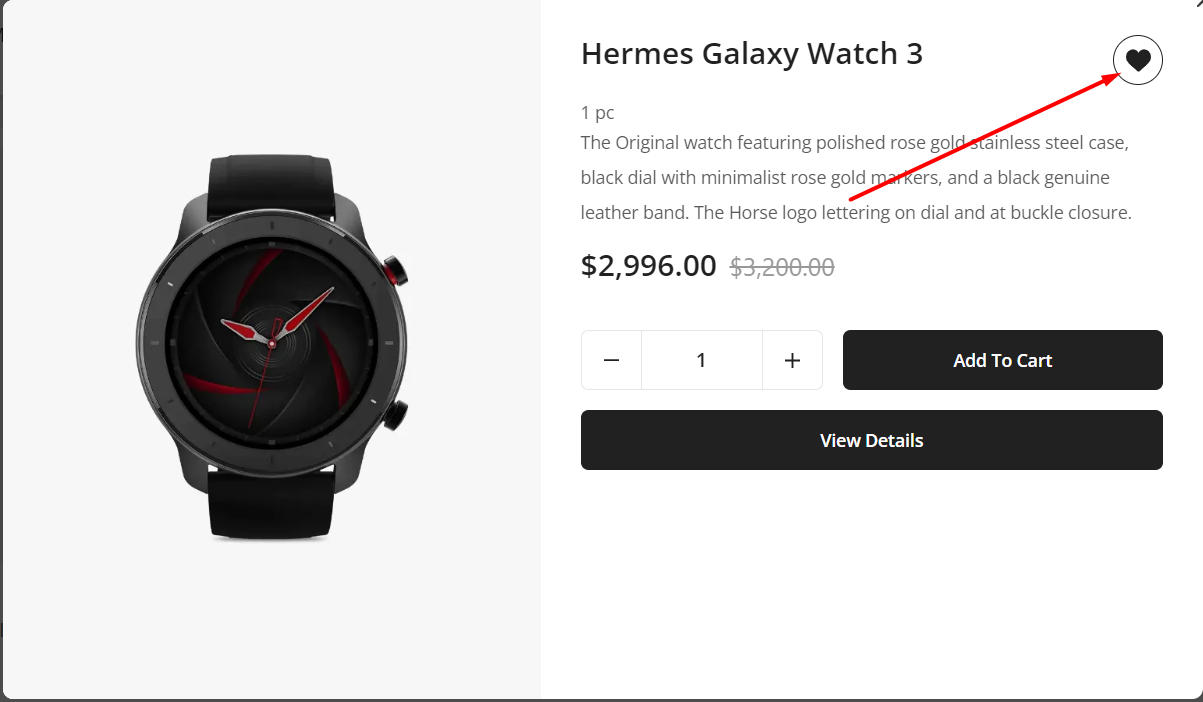
In your profile's wishlist menu you will get all wishlists and you can Add To Cart, Remove, or See Products Details from there.