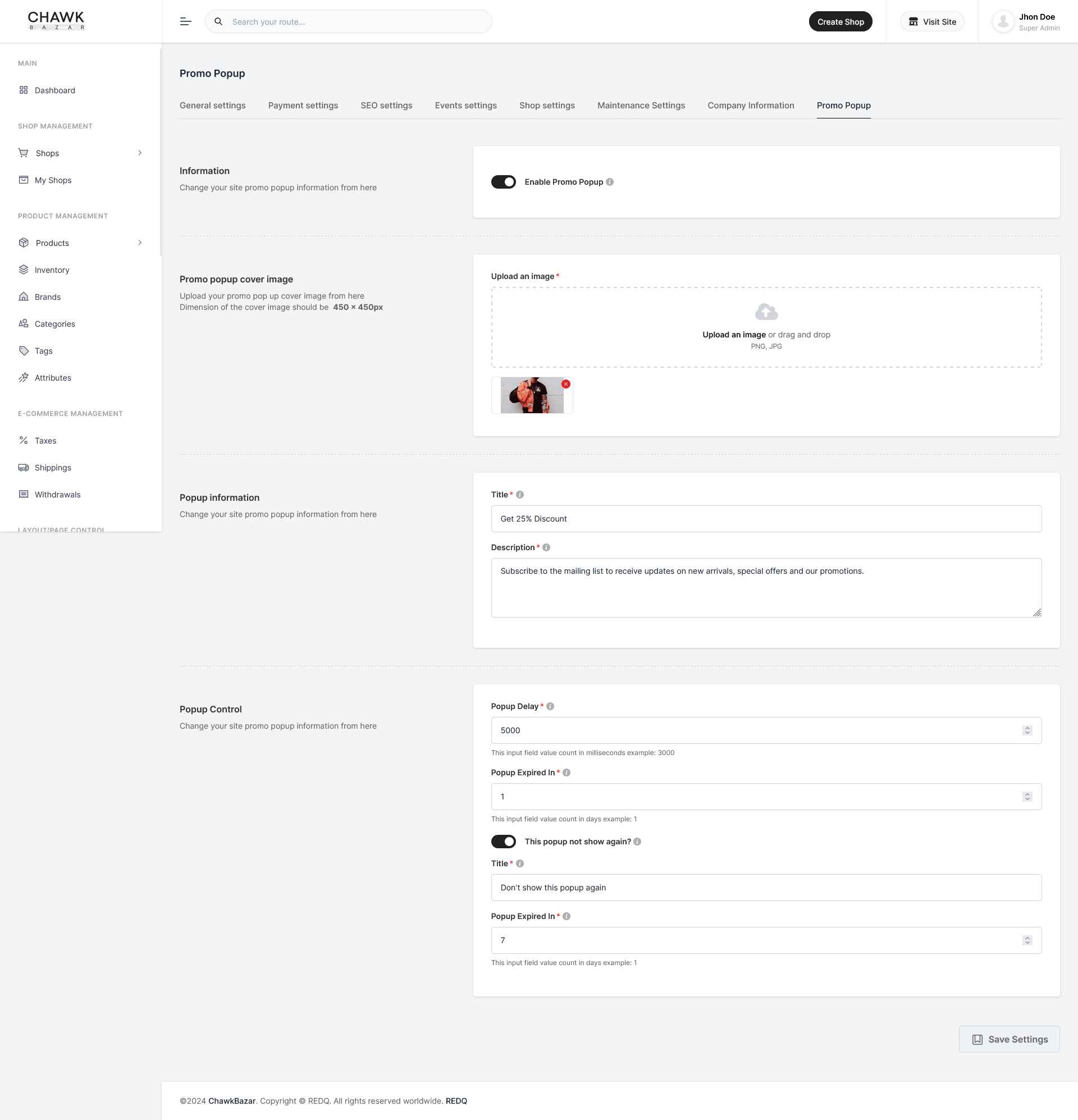Tooltip
A tooltip is a small pop-up or informational message that appears when a user hovers over or clicks on a specific element, such as a product image or icon. It provides additional details, explanations, or helpful information about the item, helping users make more informed decisions without navigating away from the current page. Tooltips are commonly used to display brief descriptions, pricing details, or other relevant information related to the item being highlighted. The tooltip is present beside the every input field of the forms inside the Settings module.
In the system the tooltip is introduced for General settings, Payment settings, SEO settings, Events settings, Shop settings, Maintenance Settings, Company Information, & Promo Popup inside the Settings module.
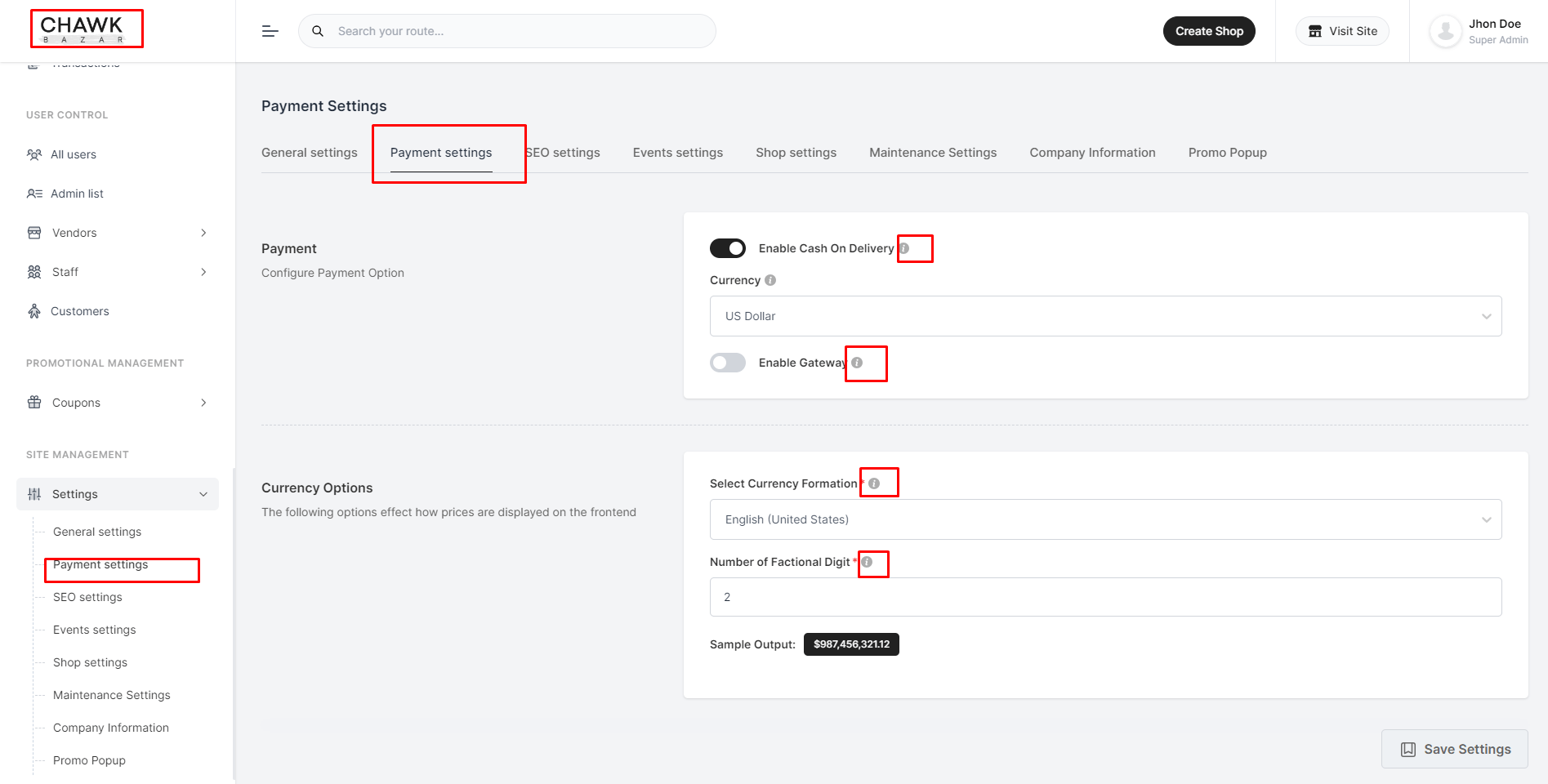
Tooltip in "General Settings".
In "General Settings" module the tooltips is present for Site Title, Site Subtitle, Minimum cart amount, Tax Class, Shipping Class, Use OTP at checkout, Enable Must Verify Email, Enable Guest Checkout, Enable Free Shipping, and Enable AI.
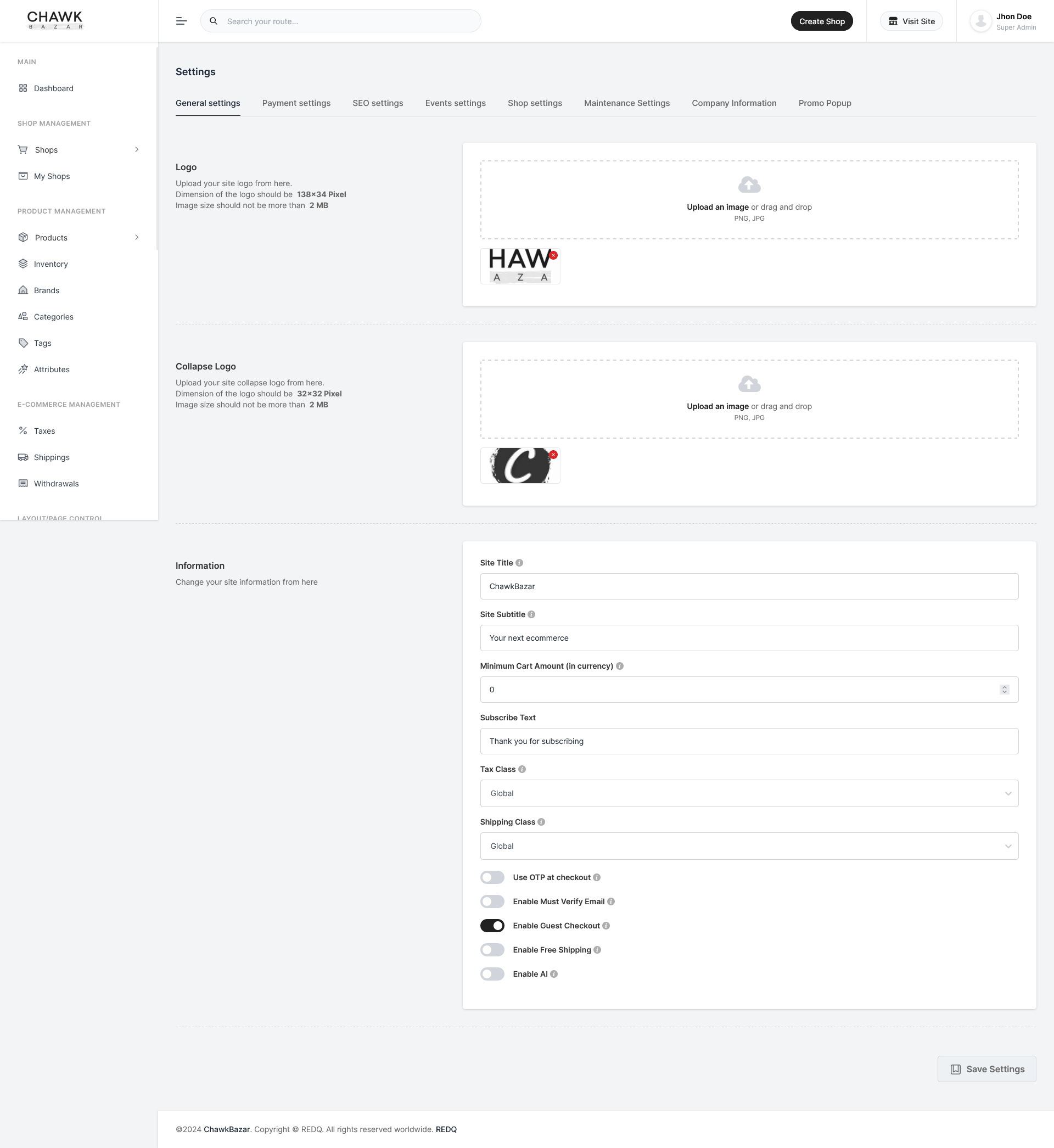
Tooltip in "Payment Settings"
In "Payment Settings" module the tooltips is present for Enable Cash On Delivery, Currency, Enable Gateway, Select Currency Formation, and Number of Factional Digit.
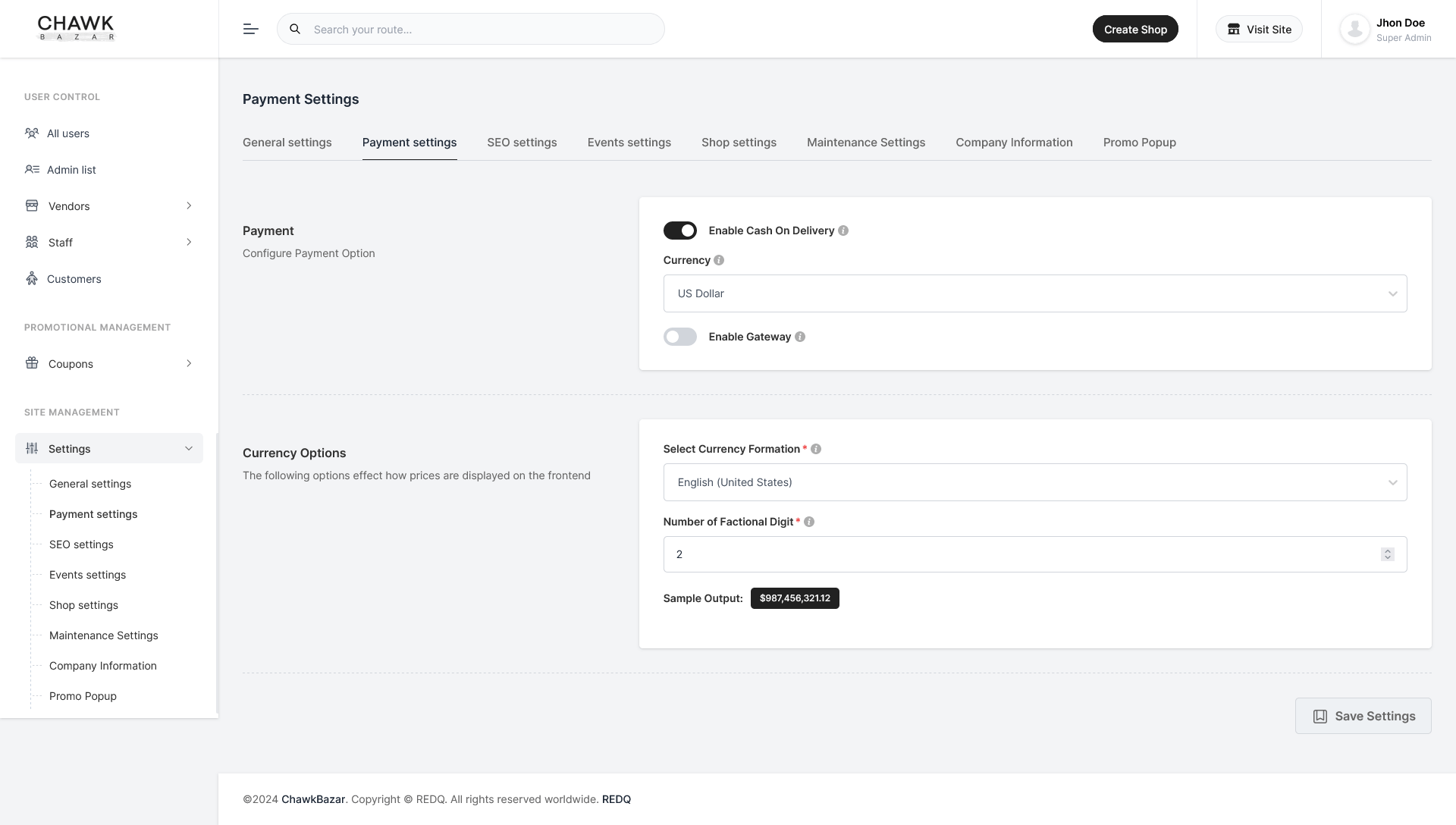
Tooltip in "SEO Settings"
In "SEO Settings" module the tooltips is present for Meta Title, Meta Description, Meta Tags, Canonical URL, OG Title, OG Description, OG Image, Twitter Handle, andTwitter Card Type.
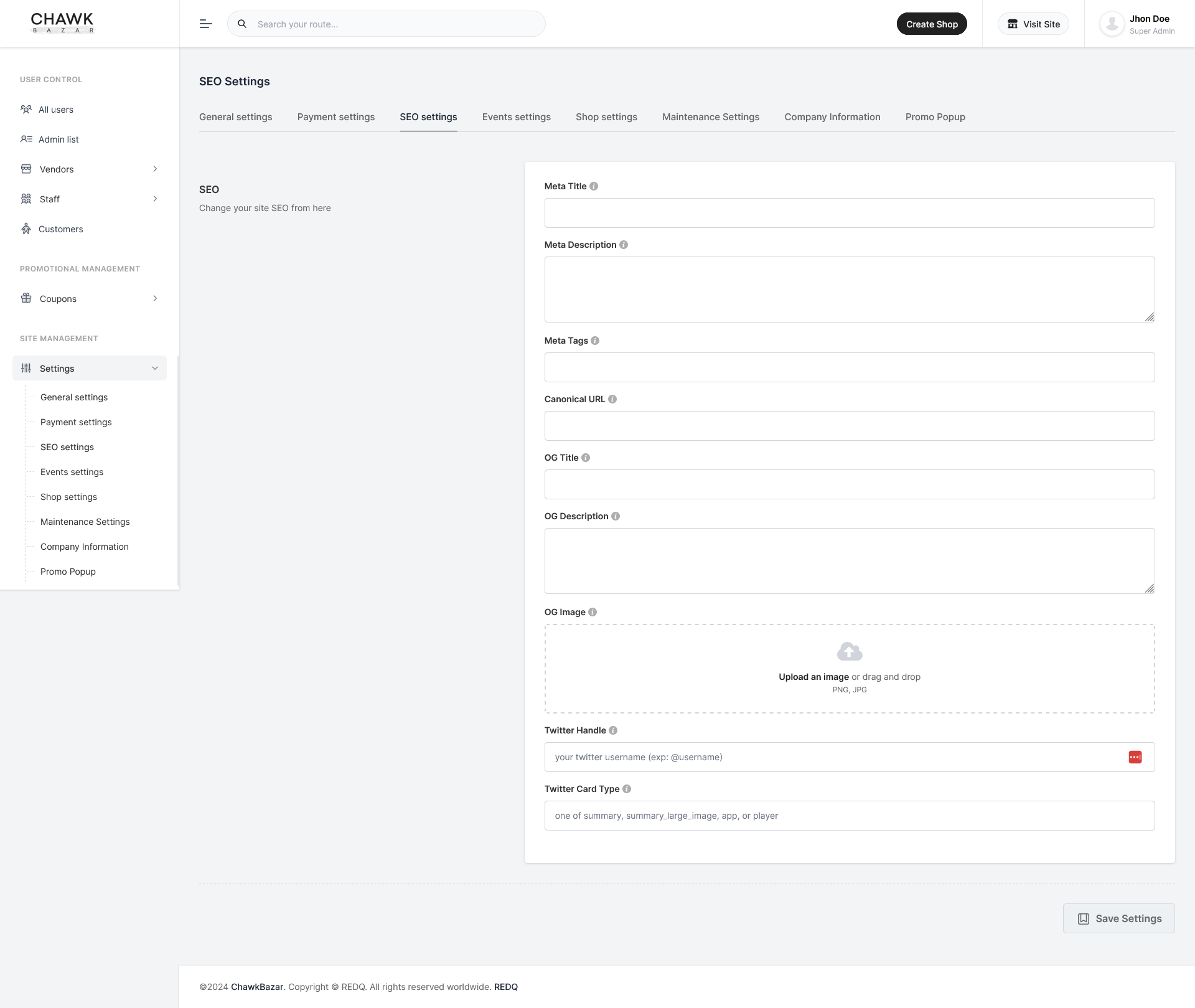
Tooltip in "Event Settings"
In "Event Settings" module the tooltips is present for Select notification options, Select SMS Options, and Select Email Options.
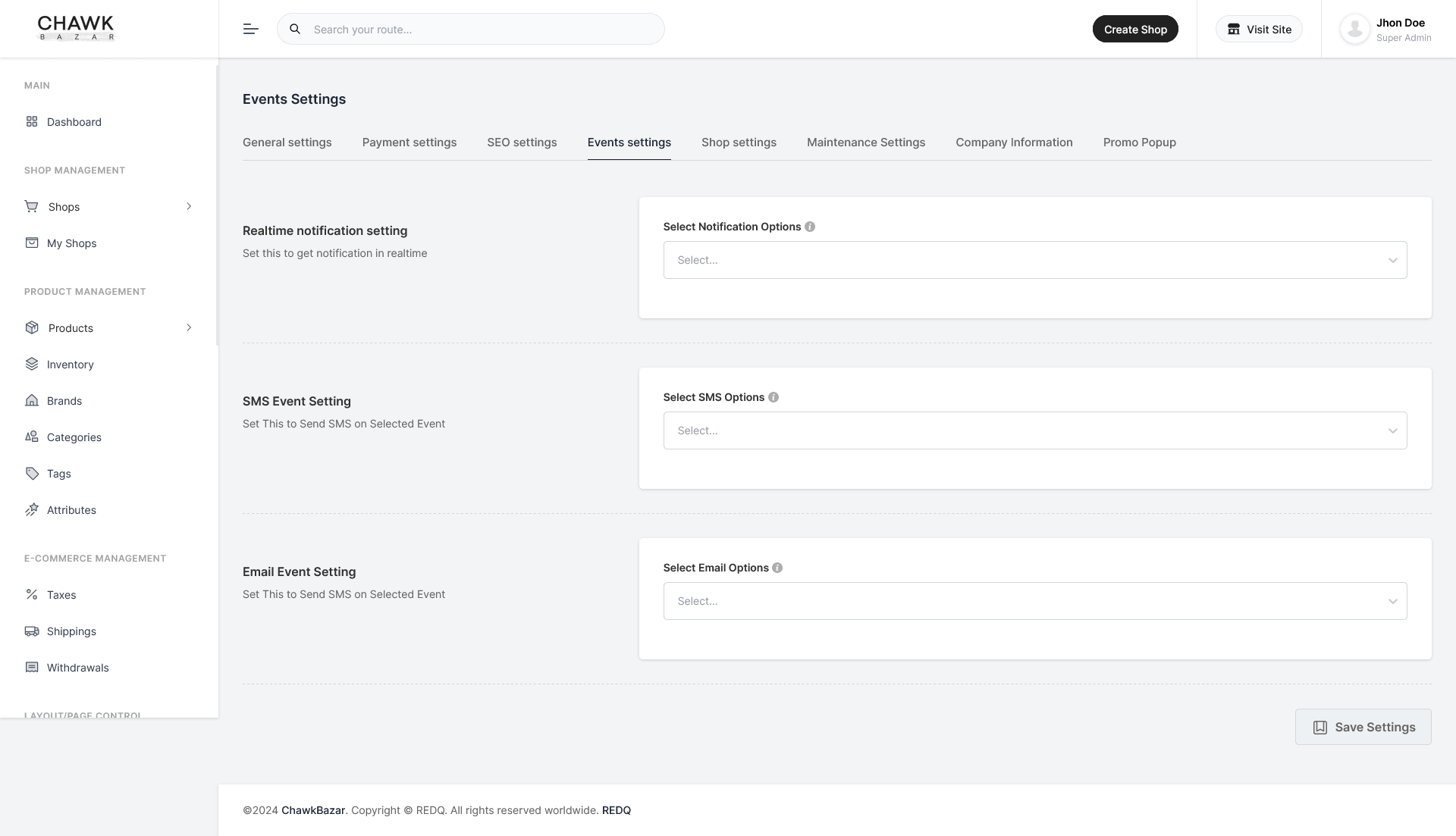
Tooltip in "Shop Settings"
In "Shop Settings" module the tooltips is present for Title/Time, Description, Enable product review system before publish ?, Enable Google Map Address, Enable Terms & Conditions for vendors, andEnable coupons for vendors.
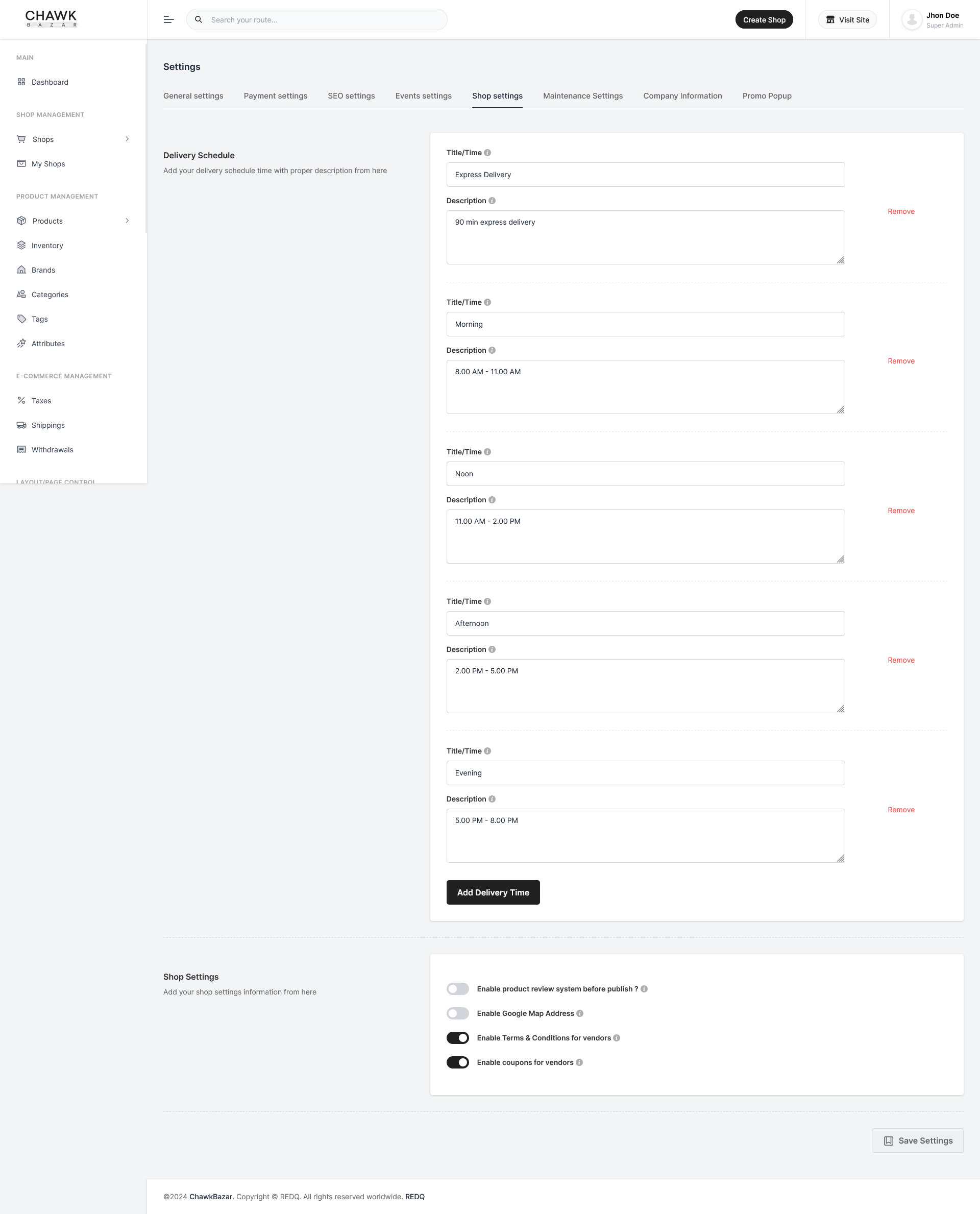
Tooltip in "Maintenance Settings"
In "Maintenance Settings" module the tooltips is present for Enable Maintenance Mode, Title, Description, Maintenance start time, Maintenance end time, Overlay color enable?, Button Title One, Button Title Two, News letter title, Description, About us heading, Description, and Contact us heading.
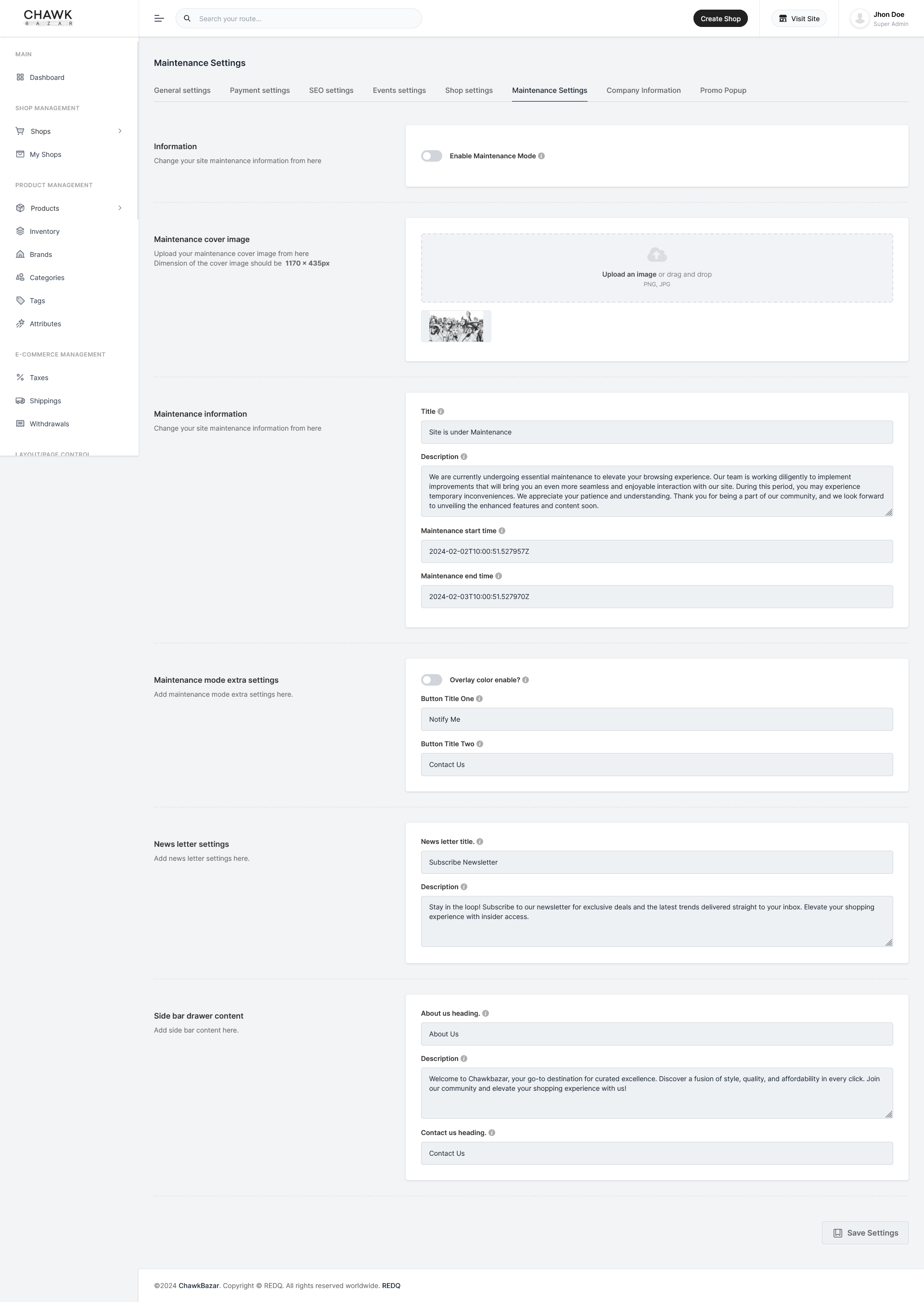
Tooltip in "Company Information"
In "Company Information" module the tooltips is present for City, Country, State, ZIP, Street Address, Contact Number, Website, Email, Select social platform, Add profile url, Site Link, Copyright Text, External Link, andExternal Text.
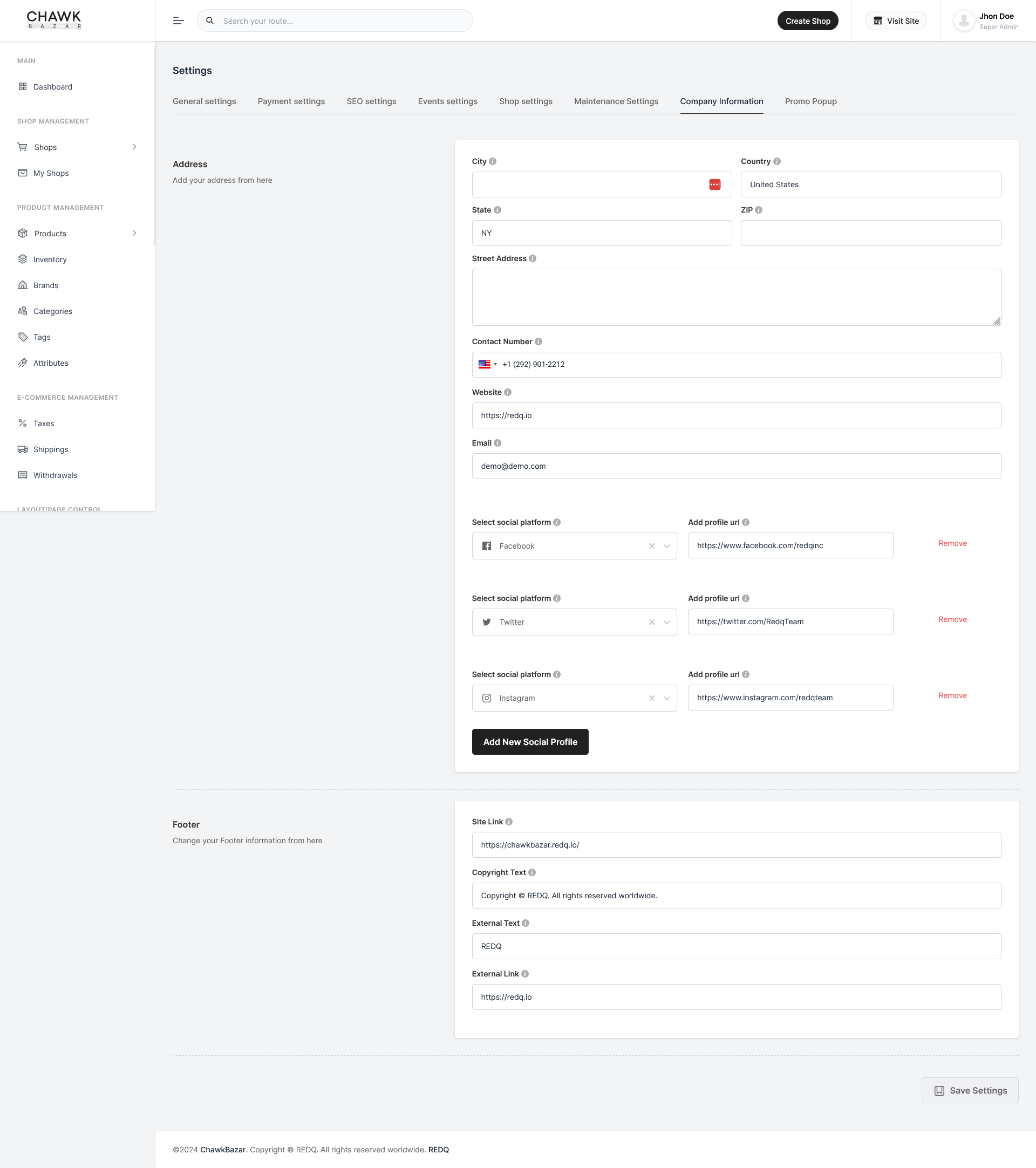
Tooltip in "Promo PopUp"
In "Promo PopUp" module the tooltips is present for Enable Promo Popup, Title, Description, Popup Delay, Popup Expired In, and This popup not show again?