WelcomeTech We Have UsedGetting StartedDemo DeployOTP (Mobile Number Verification)Email ConfigurationEmail VerificationSocial LoginSubscribeFAQ PageContactTerms and conditionsFAQSupportChangelogs
Available Scripts & Command
How Can I use this app
Features
Settings
Payment
Shop Transfer
SEO and Analytics
API
Multilingual & Translation
Third-party Integrations
Deployment
Back-End Integration
Upgrade
Banner
The banner data are coming from a typescript file which is located at,
shop -> src -> data -> static -> banners.ts
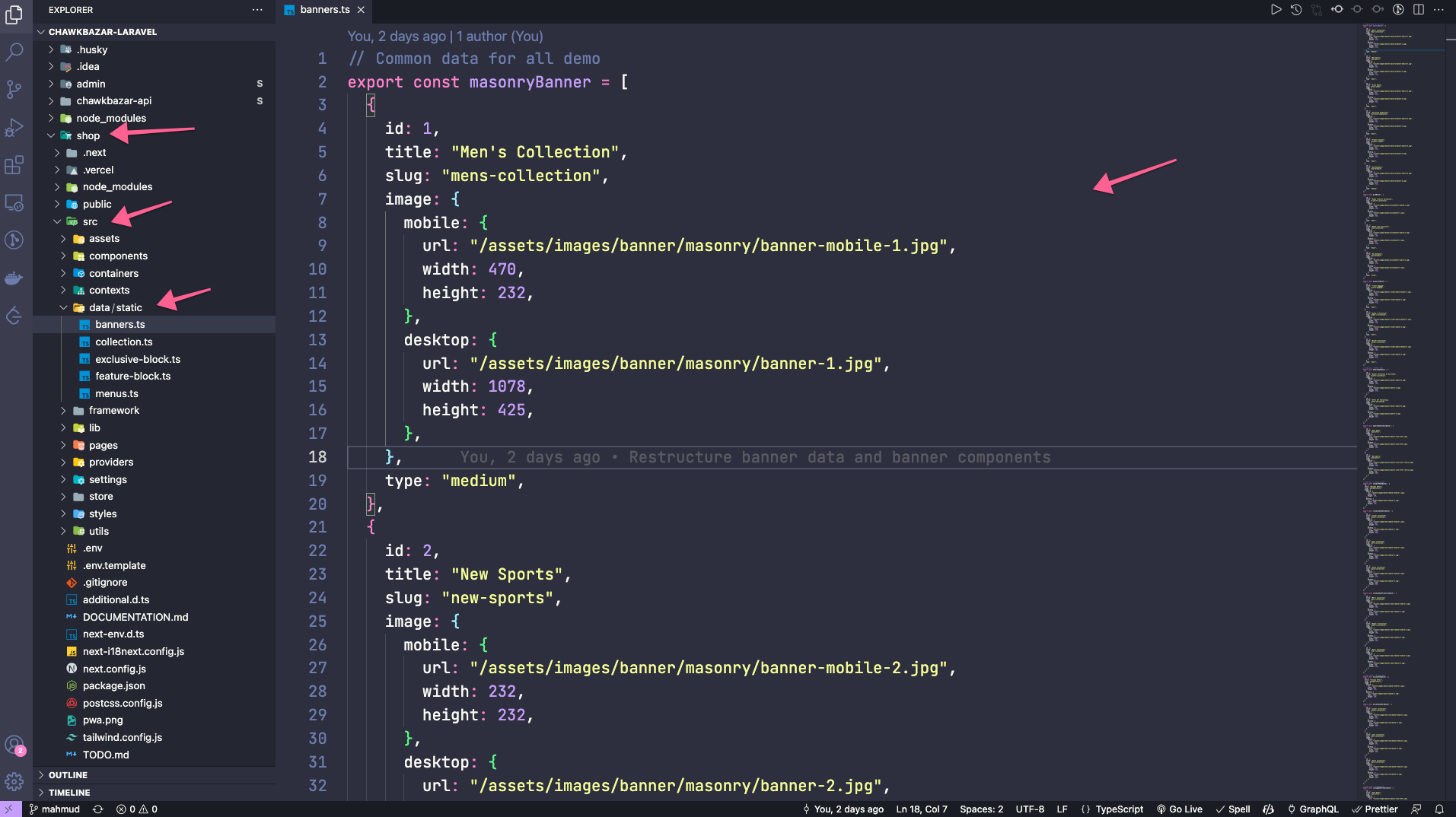
You've to update this JSON to build the mega menu.
Data Structure
id -> ID for a bannertitle -> Title for a bannerslug -> This is a tag slug
At first, create the tag and add that tag slug on the
slugpath.
For example, if you want to start a special campaign for some products, just create a tag for that campaign in admin, add that tag to their related products, and on
banners.ts, add that tag as a slug.
image -> Image path
mobile -> JSON object for mobile imagedesktop -> JSON object for desktop imageurl -> Path of the imagewidth -> Width of the image for next/image optimizationheight -> Height of the image for next/image optimization
Data Mapping
homeOneBanner
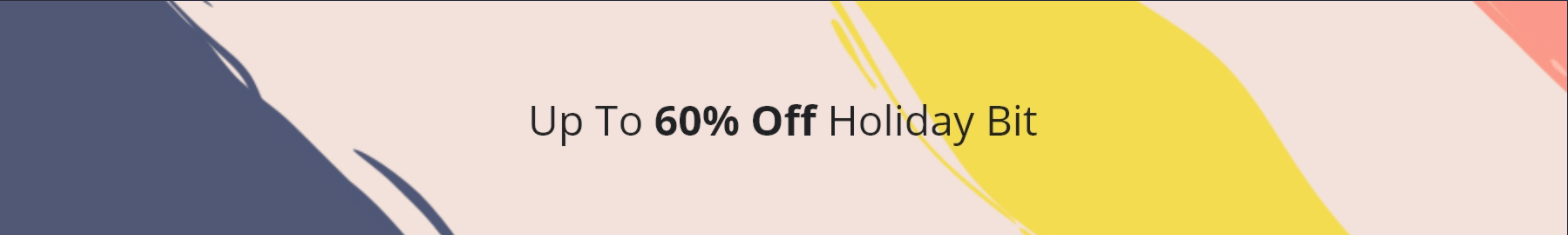
homeOneHeroBanner
[1]
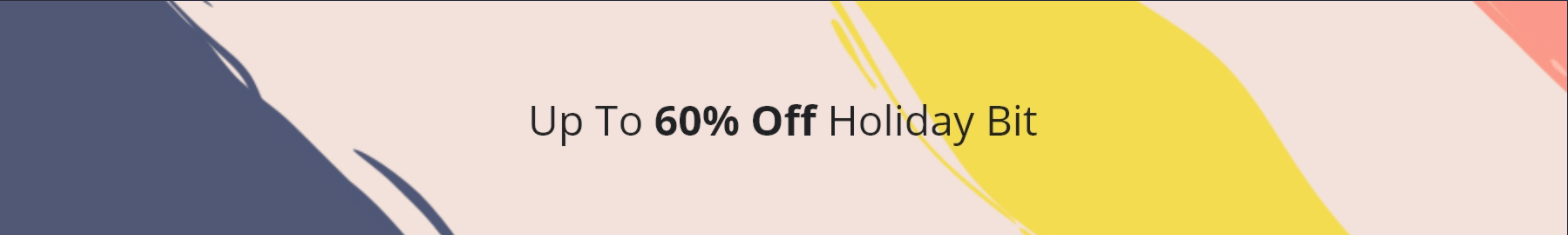
[2]

[3]

homeTwoHeroBanner
[1]
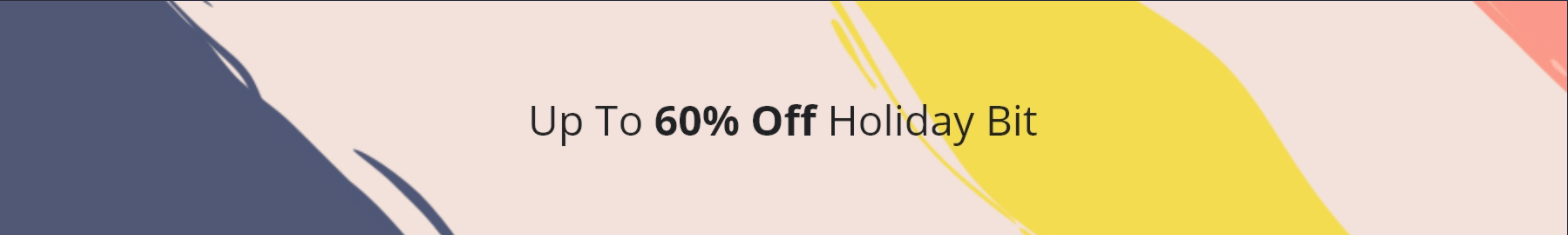
[2]

[3]

homeThreeBanner
[1]

[2]

homeThreeMasonryBanner
[1]
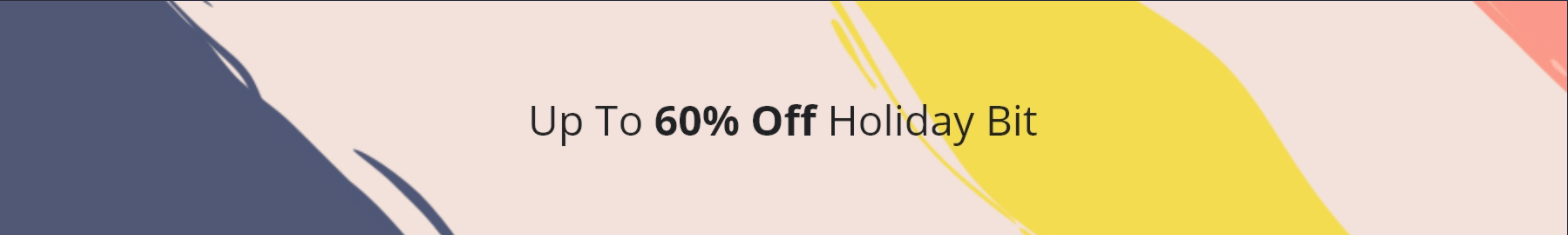
[2]

[3]

[4]

[5]

bannerGrid
[1]
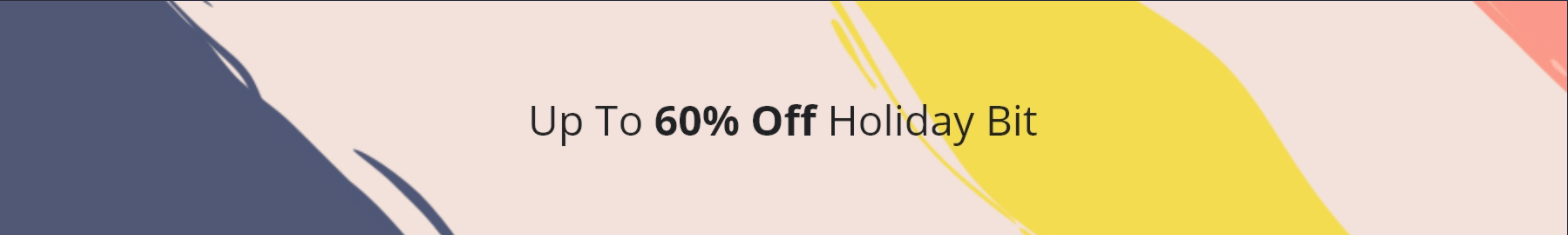
[2]

[3]

promotionBanner
[1]
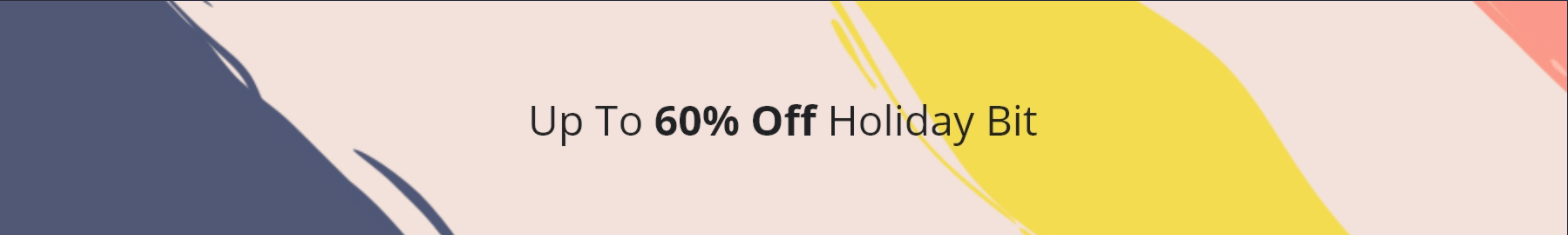
[2]

[3]

promotionBannerTwo
[1]
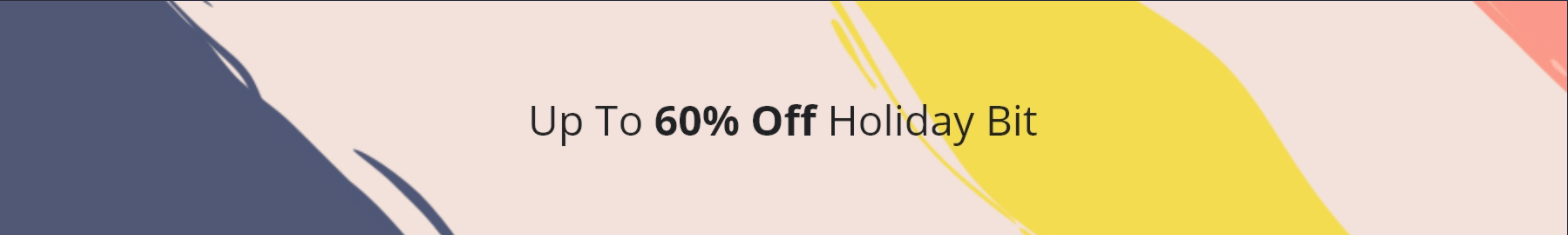
[2]

[3]

bannerDataOne
[1]
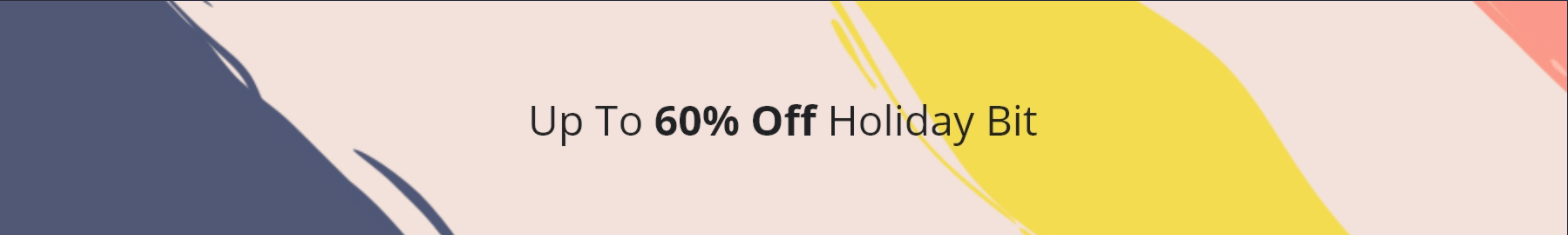
[2]

[3]

bannerDataTwo
[1]

[2]

[3]

homeThreeProductsBanner
[1]

[2]

homeFourBanner
[1]

[2]

[3]

homeFourGridBanners
[1]
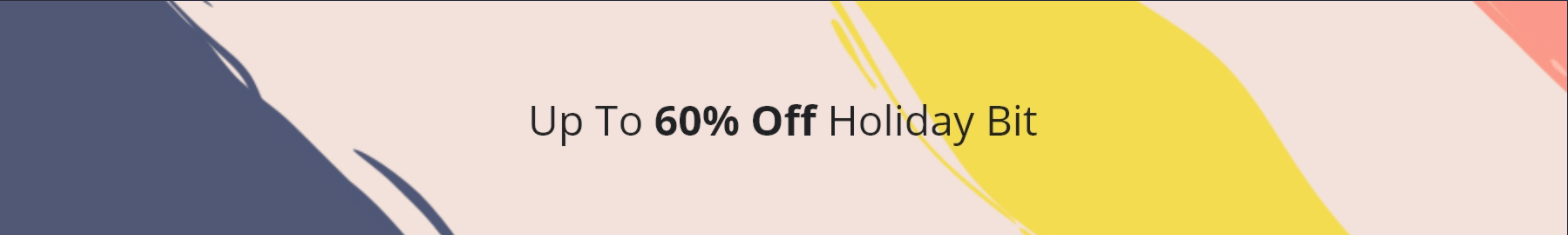
[2]

[3]

homeFiveBanner
[1]
